Maximize your Productivity with Minimal Effort
Maximize your Productivity with Minimal Effort
How much of your time is taken up by doing routine tasks in the office? That time that could be used working with your existing clients and seeking out new clients. Routine tasks are the necessary evil of office work but thanks to technology, you can actually automate some of these every day, routine tasks; freeing you up to handle more important business.
By automating tasks, you will get more done, faster and with less people, which also saves you money. By making use of some of the features that are already on your computer, you can take advantage of these time saving techniques. There are also a variety of programs that run over a standard network or on individual computers, making them attractive options for both small and large offices.
You can use office automation to help you login to websites, filling out forms, generating reports, transferring data from one program to another, such transferring data from Excel to another application, web form or document. Programs like www.launchy.net can help you set up hotkeys so that you can launch programs at the touch of a button and to open up the webpages that you use most often quickly.
Automatic Email
When are working with a variety of products, such as advisors do, you are constantly needing to keep existing clients updated on new products, as well as send out marketing material to potential new clients. Outlook allows you to write an email and then schedule a later deliver date and time but we have designed and developed a web portal for advisers to automate and schedule the sending of NewsLetters, E-cards, Marketing campaign and many more. These programs will let you schedule multiple emails, allowing you to send out newsletters, e-cards, or marketing material to designated lists. One such program can be found here: https://www.iproadvisers.com/index.php?option=com_content&view=article&id=68&Itemid=136. Another program that makes automatic scheduling of your email newsletters is Gorilla Contact, which integrates with both Outlook and Gmail, you can find Gorilla Contact here: http://download.cnet.com/GorillaContact/3000-2650_4-10752243.html.
Send Out Cards
As an advisor, your relationship with your clients is very important and staying in touch is the best way to show them that they matter to you. However, sending out correspondence can be time consuming, taking away valuable time that you could be using to promote your business and gain seek new clients. www.IProAdvisers.comwill liberate you of the mundane task of writing out thank you cards to your clients as well as sending out birthday cards to your clients, all of which can be fully customizable and personalized. I Pro system even allows you to set up campaigns to automatically send out promotional postcards that are also fully customizable, so you can constantly update your clients on new products and services.
Templates
The insurance, financial and real estate industries have many things in common, one of which is amount of correspondence that need to be sent to clients. Advisors need to be able to quickly reply to client inquires and typing a letter from scratch each time can eat up your valuable time. Nearly all CRM systems have the ability to integrate Word documents, meaning you can set up templates and then quickly pull over the relevant client information into the document, saving you time.
Automate System Tasks
You can schedule routine tasks that need done, such as backing up your system, running your virus protection, clear your cache, recycle bin, and temporary files, or even set up system tasks through the use of Windows Scheduled Tasks, a component of all Window’s computers and a function that is very rarely utilized. For more information on how to use Windows Scheduled Tasks, you can read this article here: http://lifehacker.com/153089/hack-attack-using-windows-scheduled-tasks?tag=softwarefeature.
Work smarter by regulating repetitive yet necessary tasks to programs that will run them automatically, whether or not you are sitting in front of your computer; you can focus more on your clients and less on the busywork that can drain time from your day.